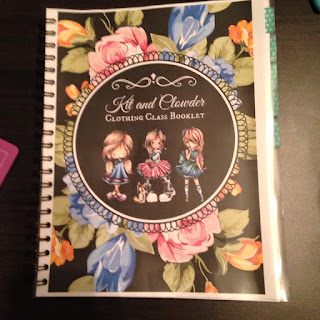Good Morning,
I'm a currently getting organized! Today you will see a few projects that use the good old cinch machine and some vinyl projects. Hope they inspire a few people to organize as well.
Here's my first one.
I used my cinch and some white vinyl to create this handbook. It's my easy reference guide for using the CTMH cartridges in design space. Please see info below from The Non-Crafty Crafter and links to her blog posts.
Please click
here and scroll to the bottom to find the files for each handbook. Currently the handbook for Artistry is available on the facebook group Cricut Lovers Guide. Please join the group and look under files for the handbook.
Handbooks and Design Space
Image codes
So,
you know how difficult it is to find the images that make up each of the layouts
in the CTMH Artbooking cartridge???
Say
you want to create the projects on page 46 of the handbook. Here's what you see
in the handbook:
In
Cricut Craft Room, you can just go to that cartridge and go through each of the
tabs for that layout to find all the pieces.
But
because the images in Design Space aren't in any sort of order you have to
scroll through all 585 images to find the ones you need. (Yes, I counted
them!)
Then
when you've found the first image you then have to scroll through all 585 images
to find the next one! And repeat until you have all the images you need for that
layout...
And
we all know that because Design Space is cloud-based there's a lag when you
scroll through the list. So you have to sit and wait for the next few lines of
images to show up.
Hmmm,
if only there was an easier way.....
What if the handbook had the Design Space code under each
image? Like this maybe....
Then
all you'd have to do is type the codes into the search box in Design Space to
find those images!
So,
that's exactly what I have done. I've
taken the digital PDF handbook and added the codes for every
image.
(There's
no codes for the numbers as you'll find them by using the Add Text
option.)
You
can even type more than one code in the search box at a time. Just place a space
between each code. (Click the image below to enlarge.)
Remember, you must type the # and
the M for each code.
Here you'll find links to the
Cricut cartridge handbooks that have been edited to add the Design Space code
for each image.
You'll also find some cartridge image code lists without
their handbooks.
For those with handbooks here's a sample of what you
will see:
To use the codes:
- Click the Insert Images button in Design Space
- Make sure All Images is selected
- Insert the code that appears under the image into the search box and press
Enter. You will then see a preview of the image.
You can even put multiple image codes in the search
box. Just put a space between each one.
Each image must
start with #M